« More Recent Articles - Past Articles »
May 2 2013
On Saturday May 4th 2013, I will be traveling down in Hudson Ohio to run demos at the Another Game Convention. The plan is to run small scale battles from 1PM to 7PM. I would like to run a larger battle as well if there is interest, but I’m not familiar with the rules of this convention, so I can’t promise anything.
April 15 2013
Kalidasia Media Productions will be returning to Penguicon on April 26th to 28th in Pontiac, Michigan. However, I will have a Vendor table and I will be running demos all weekend at the table. Time permitting, I will try and get one large scale battle from the Encounter at Barin Se-Kar in during the weekend as well.
February 16 2013
Other Articles Related to 3D Printing
Before we can get to the details of how to build a 3D model, we should go over a few basic 3D modeling concepts that apply to most 3D modeling software packages. While 3D animation and modeling software packages are complex, 3D printing usually only uses a subset of the package’s features.
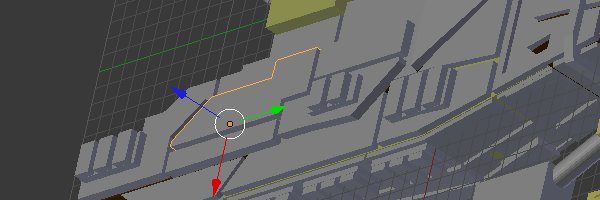
A typical 3D Model is built from many objects. An example of an object in a 3D model may be anything from an armor panel down to a single bolt on that armor panel. In the above image, a single object, in this case an armor panel, is highlighted in orange. An individual object consists of a mesh and properties about the object. A mesh is the actual physical shape of the object and its properties may dictate things like the color or texture of the object. For most 3D printing applications, the properties of the object do not matter. Only the shape of the mesh matters.
To help understand the details of a mesh, pick up a six sided die. Meshes are built from three types of pieces. The first type of piece is a face. Faces are the large flat surfaces all over the mesh. In the case of the six sided die, each of the six sides of the die is a face. Where a 3D model may differ from a real object is that the face of a 3D object may actually be built of many small faces which would be invisible to anyone not looking at the details of the mesh.
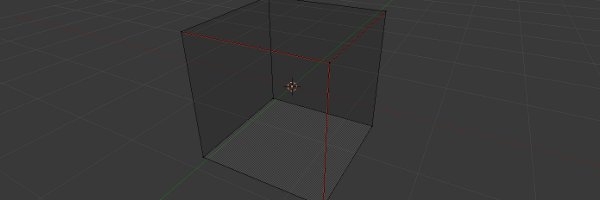
The second piece of a mesh is an edge. The line formed by the meeting two faces is an edge. Generally, the edges of a mesh are not manipulated directly, but they can be used for important purposes not related to 3D printing. In the above image, several edges are highlighted in red.
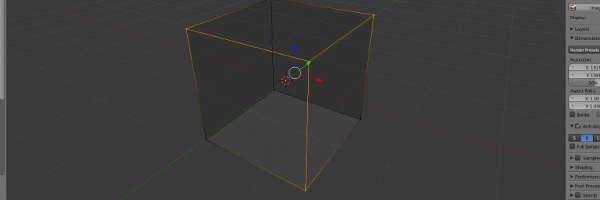
At the either end of an edge will be a vertex. In the case of a 3D printed model, every vertex will shared by at least two edges. Often times, a vertex will be shared by three or more edges. If this is not the case, your model may not be printable. Vertexes are important because in order to change the shape of a mesh, individual vertexes will be moved around. In the above image, four vertexes and their adjacent edges are highlighted in orange.
For 3D modeling purposes, meshes are generally altered in one of two ways: The entire mesh is manipulated or a individual vertexes are manipulated. Entire meshes can be moved around, rotated, or scaled. Moving a mesh changes it position relative to the other objects in the 3D model. Rotating the mesh will alter the direction that each of its faces are pointing. Scaling a mesh increases or decreases the size of the mesh.
Individual vertexes can be moved around to change the shape of an object. However, since a vertex has no size and no facing, rotating or scaling a single vertex will do nothing. Though if multiple vertexes are selected and a rotation or scale operation is performed, the position of these vertexes will be changed relative to one another based on the operation.
The last important concept to 3D Modeling is the Grid. Since 3D modeling exists in a 3D space, the grid will have 3 dimensions. These dimensions are commonly called X,Y, and Z and are the virtual equivalent of length, width, and height. Understanding these dimensions is important because when a mesh or vertex is being manipulated, often times, the manipulation is constrained to a single axis. This restriction makes the model construction process more precise.
In the next few articles dealing with how to use Blender, I will demonstrate all of the concepts discussed in this article.
January 28 2013

Other Articles Related to 3D Printing
Download the Legends of Kalidasia 3D Models Here.
In the near future, 3D printing will radically alter or destroy many of the business models that companies take for granted today. Among the first to face this challenge will be the tabletop miniature gaming industry. 3D printing is a family of technologies which allow for a digital computer model to be automatically built into an actual physical object. It is not a new technology, but within the past few years, various services have made the technology accessible for the average person. Within the next few years, it may be possible to print a model for cheaper than it costs to purchase a figure from the gaming company. In this series of tutorials, I will take you through the steps of using 3D printing for tabletop miniature gaming.
The tools you will need to create 3D miniatures includes a 3D printer, 3D modeling software, and 3D models. Lets take a look at each of these tools in detail. The video below provides an overview of my 3D printing workflow.
The 3D printer is getting cheaper, but the reality is that a good 3D printer is still out of the price range of most people. In order to get the detail needed for tabletop miniatures, you are looking a printer in the $10,000 or more price range. The MakerBot, which costs under $1000, is a cool product, but at the time of this writing, it does not have the detail level for game miniatures.
Fortunately, you do not need to own a high quality 3D printer to produce tabletop game miniatures. A variety of online services allows you to upload your digital models and as long as the models can be printed, the service will produce the models for a reasonable cost. Shapeways is the company I am the most familiar with, but there are other services, so be sure to look around.
3D Modeling software is what you will need to produce the 3D models. Most of people reading this article will be using Blender because it is free to download and use for any purpose. Of course there are other excellent commercial 3D modeling software packages available, but they are very expensive. Regardless of which 3D modeling software you choose, you will find that these pieces of software are very confusing to use. I wouldn’t say they are difficult to use, but it will take a lot of time to figure out how to build a model in them. In the future, I will certainly be publishing some tutorials on using Blender.
![]()
Most of the 3D printed miniatures you create will be ones built from scratch, but it can be helpful to start with an existing model. Many websites offer 3D models for free and many others have models for sale. Thingiverse is a great online community which offers models for download. Shapeways hosts a store where creators can offer their 3D printed models for sale, but this store is for the actual 3D prints and not the 3D models. My company, Kalidasia Media Productions, offers all of its production miniatures 3D models available for download here. As for other miniatures companies, most do not offer their models for download, but a clever Internet search will turn up many community created models.
Those are the tools you will need to get started with 3D printing. Be sure to check back in the future as I will create detailed tutorials on how to use many of those tools.
January 3 2013
For fans of PDF wargaming, I’m announcing a new Legends of Kalidasia bundle the Surakari Invasion. This collection of PDF files contains all of the Legends of Kalidasia PDF products released over the past two and a half years. It is great way to get started with Legends of Kalidasia and it only costs $15. Pick up your copy at Wargame Vault